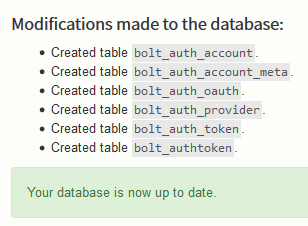Installation is fairly straightforward.
From the Extend page in the admin section of your Bolt site, type and select "auth" and click the "Browse Versions" button.
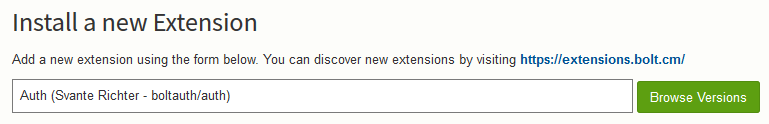
Then select an appropriate stable, or development (unstable), version for install.
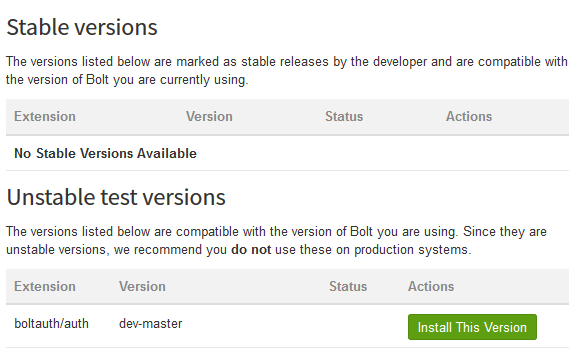
IMPORTANT: Database Check & Update
Once complete, visit the Database check & update page as you will have database tables that need added to the database in order for Auth to function.
Should you be presented with an update notice, for example:
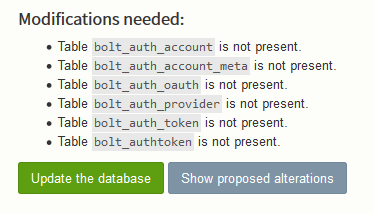
Then you should run the update.